
Tour of Web Practice live
This tour will highlight some of the features of Web Practice live medical software.

This tour will highlight some of the features of Web Practice live medical software.

On successful log on you will be presented with current month overview. On this screen you can mark sessions to enable your secretary and other users know of your timetable. It will also show the number of clinic and theatre patients booked each day.
From the top toolbar you can select the views that best suit you tasks. The main views will be shown in this tour. However there are countless more features and we would welcome an opportunity to show them to you and offer you a free trial.

This is the view to use during clinics and theatre sessions. Initially you book a patient for either clinic or theatre session as shown in the sample picture. Once a patient is booked you can create invoices, make payments, create letters and make patient notes.
This view also has a simple and effective recall system. Just select the time period and type of recall to automatically generate letters when appointments are due.
Most other functions during clinic like viewing at patient notes, writing prescriptions, scanning in documents all can be accomplished easily from this view.

This is the view for creating invoices. The payment screen is very similar. On the left hand side you can have a mixture of rates that you create or from Medicare schedule. You can drag and drop them into left hand side to create invoices. Item can be easily changed and edited and not locked in.
When making invoices they can be charged to the patient which is the default option. The can also be charged to pre-configured organisation so bill can be sent to them. Single invoice can also be split with different items being charged to different organisation and patient.

From the Schedule view with click of a button a web editable letter is created pre-populated with the patient and referrer's details. You can then insert templates that you have created. The editor is web based so no third party software needs to be installed. It provides the common features and intuitive to use.
Being web based the typing can be done remotely and will be available instantly. Once written the typist can mark the document to be checked. The letter is then finalised, at this stage it is converted to PDF format which can be printed or faxed. Finalised documented are not editable and stored permanently.

The second most used view is the Patient view. It allows you to search patients and view all information regarding them. It holds basic contact information and GP details that would entered when they are first registered.
You can view all documents and notes pertaining to the patient. Modify invoices, register payments and send statements are all performed through this view. Appointments, recall and optional modules are available through this view.

In the Patient view, the documents section contains all patient details in one convenient location. You can access previous letters and scanned documents. Images can be viewed and uploaded from cameras. Clinical notes can be made and edited through the web interface.
If you have touch enabled device or external touch pad attached to the computer than free hand drawings can be made as part of the patient notes. We believe this interface is invaluable in providing ease access to patient notes in one location.
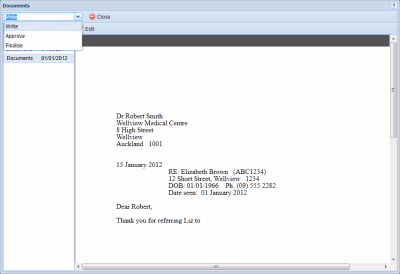
Efficient use of time is essential to an enjoyable private practice. The workflow views enable you to address items that need your attention in single location. Letters that need checking and approving are listed in single area for you to correct.
Referrals and results that need reviewing and action are in format similar to the Inbox of email where you can mark that you have acted on them.

Running an efficient practice requires you have information at your fingertips of all aspects your private practice. Web Practice live provides extensive reports on every aspect of your practice.
Accounting information like invoices, payments, GST reports, debtors list are standard. Banking reconciliation reports make valuable time saving for your accountant.
The reports can be generated for any time period you choose and repoprts of your practice at any point in time is also available.

We welcome enquires and questions you may have. Please email us and we can discuss in detail at a time that suits.
The best way to see if Web Practice live is right for you and your business is by trialling it out. We provide a free, no obligation trial period.
We would like to thank you for your time reviewing our product.